
Here we will talk about the errors that can be encountered in the Smart IPTV application. And God knows there are plenty! 😣 Smart IPTV can be a real pain, especially if you don’t understand English, making it difficult to resolve all issues. Simply put, when I worked in IPTV, 75% of customer service requests were related to Smart IPTV errors. Fortunately for you, here we will cover the majority of issues you may encounter with the application.
First of all, make sure you have cleanly installed your playlist, don’t hesitate to check out my method in this article: Install your IPTV subscription on Smart IPTV
⚠ This is a non-exhaustive list ⚠
- Limited time test period is over
- There is no playlist uploaded for your TV
- MAC address is not found
- Check playlist URL!
- URL Nr 1 connection timeout
- No channel name
Limited time test period is over
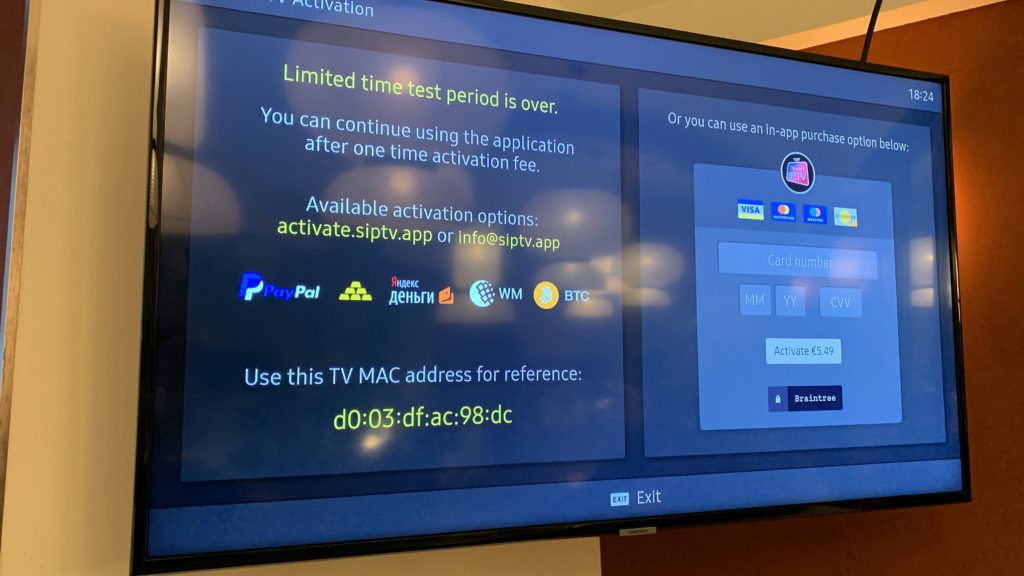
We’ll start with the simplest and easiest to resolve 😁
Actually, it’s not really an error, but if you don’t understand English, it can be challenging to resolve. As you may know (or not 🙄), the Smart IPTV application is paid, but it allows you to test it for free on your TV for 7 days. Beyond the trial period, if you want to continue using the application, you need to pay €5.49. This Smart IPTV error message indicates that the trial period has ended and you need to pay to continue using it.
Simply enter your payment details directly in the application or visit their website here: Pay for Smart IPTV.
There is no playlist uploaded for your TV
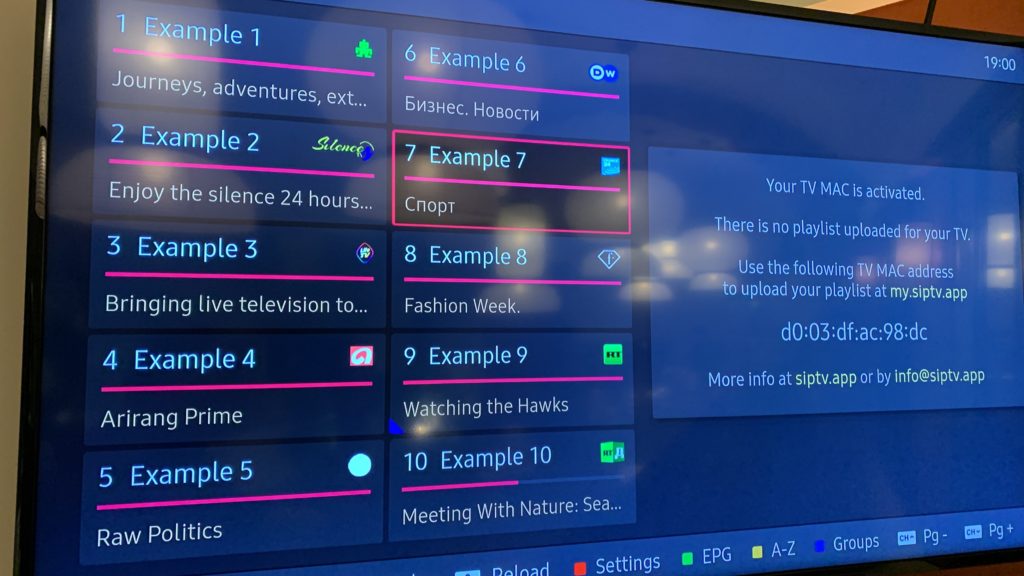
Classic Smart IPTV error. Sometimes the m3u file you installed may be removed from the application for various reasons. This is one of the recurring problems with Smart IPTV, but fortunately, it’s very easy to fix. Simply reinstall your IPTV subscription in the application.
You can perform this installation directly on the Smart IPTV website here: Configure Smart IPTV
MAC address is not found
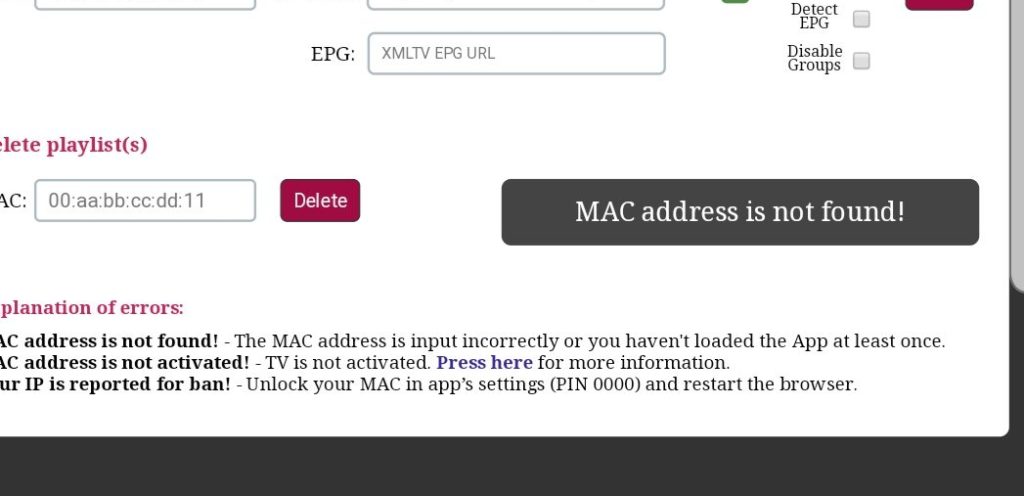
Nothing is more annoying than getting this smart IPTV error message during installation! But no worries, you may have simply mistyped the MAC address of your TV on the website. Go back and check that, and the problem will be solved! You can find this address by launching the Smart IPTV application on your TV 👍
Check playlist URL!
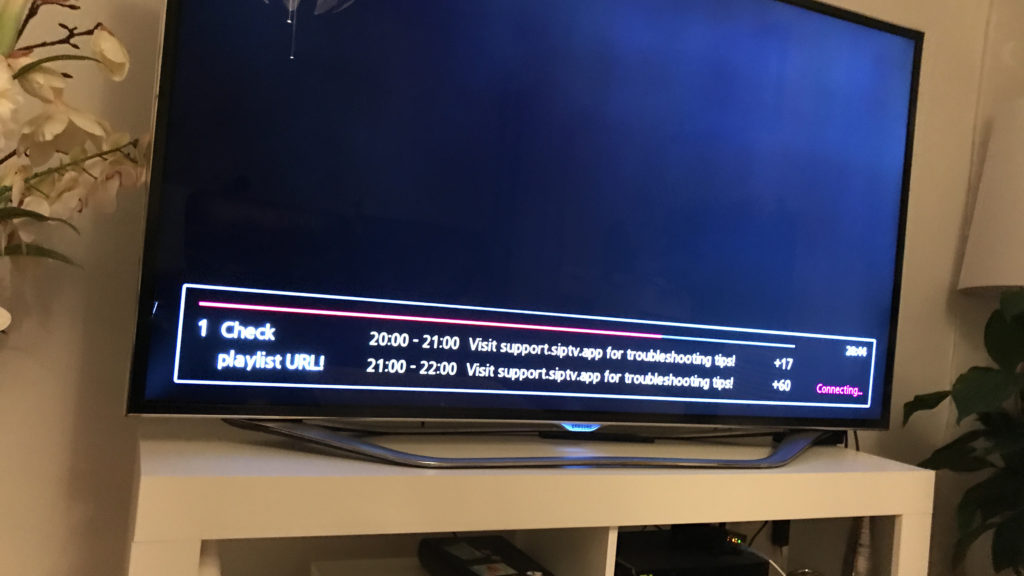
Now we’re getting into more concrete and serious problems 😩
When this smart IPTV error message appears, it’s due to an issue with your m3u playlist. Specifically, it’s related to the URL address of it.
For this, you need to check two things:
- You have a direct link to your IPTV subscription, not a redirection. Smart IPTV does not accept redirections and only uses direct links to function. How to check? Your URL should have the .m3u file extension mentioned. For example: http://mon-iptv:0000/get.php?username=xx&password=xx&type=m3u
- Enter the link in your web browser like Chrome, Firefox, or Safari, and if the link is correct, the browser will download your IPTV subscription in m3u format. If the download starts, the address is correct.
If you have verified these two points, you can then reinstall your IPTV subscription on the Smart IPTV application website here: Configure Smart IPTV
Chef’s tip 🤓
During the reinstallation, remember to delete the playlists installed on your TV:
Otherwise, you can contact your provider to verify the URL with you.
URL Nr 1 connection timeout
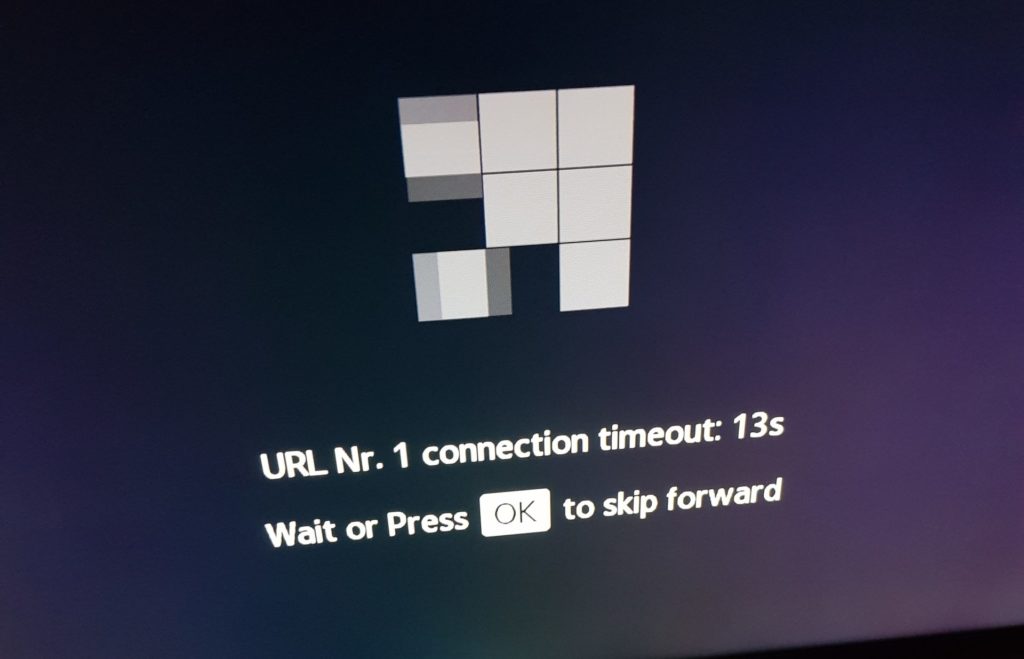
A less common Smart IPTV error. It’s not directly a problem with Smart IPTV but rather with your IPTV subscription server or your connection 😫.
In this case, the URL of your IPTV subscription, specifically your m3u file, is correct but the application struggles to download the information.
To resolve this issue, check two things:
- Check your internet connection! You may have a drop in speed or a network issue. Don’t hesitate to restart your internet box and perform a speed test afterwards. You can find one here: SpeedTest
- The issue may obviously come from your IPTV provider’s server. To check this, enter your m3u file URL in your web browser like Chrome, Firefox, or Safari. If the file downloads, try to watch a channel by opening your file with VLC. If you can’t, then the problem is likely identified with your IPTV provider: contact them!
- Try downloading your m3u file from another network or VPN (Get VPN). If the download is successful, you have a network issue and probably a restriction from your internet provider. If the download fails, there’s a high chance the problem lies with the server, so contact your IPTV provider.
No channel name
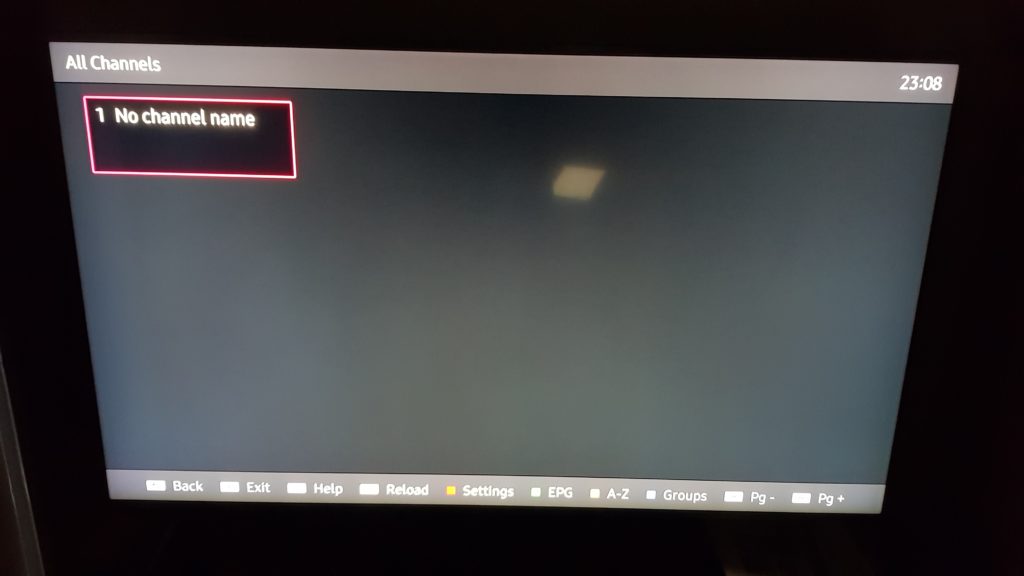
The last Smart IPTV error we’ll cover is “No channel name”. 😤
Most of the time, this error appears when your IPTV subscription is improperly installed in the application. When I say improperly installed, it can be due to various factors, whether on your end, your IPTV provider’s end, or the application itself.
To solve this issue, simply reinstall your IPTV subscription on the Smart IPTV website. But not just any way!
First, uninstall all playlists that have been installed in your application using the “Delete Playlist(s)” tab on the Smart IPTV website.
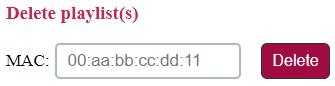
Then, perform a fresh installation of your IPTV subscription, don’t hesitate to consult our article: Install your IPTV subscription on Smart IPTV.
Very important: Unplug your TV for at least 1 minute to clear the cache.
Restart the Smart IPTV application, if your playlist does not load upon restart, press the “reload” button to restart loading your playlist. And magically, your subscription should work again 👍
We have covered the 6 major Smart IPTV errors and how to resolve them. Feel free to share with us in the comments how you managed to resolve them 👇

After installing the application, our IPTV subscription, and managing Smart IPTV errors, we will see in a future article how to use the application properly 😉

